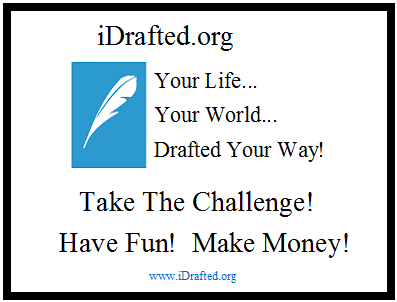For example, you can fill a note with a message and/or image and hide it behind the right side (logo area). People would only see it when you wanted [to toggle the right side (hit the "X" or '<" at the top right corner of the page)].
The main note at the top of the page is hidden by default. This note saves for this tab and you can hide or show it by clicking the second icon on the main icon bar. You can keep private/personal notes here or leave a secret message for a friend.
There are also a couple of "Easter eggs" throughout the site. For example, some text areas default to the same color text and background. This allow someone to type a message that is only revealed when the text is highlighted...
 General Entries [2]
General Entries [2]